Web enabled, interactive dashboards and detailed reports for sales, purchases and financial summary, helping you plan and forecast
Sage 200 Modules
Configure and customise with optional modules for different industries to suit your business needs
Contact us
A flexible, modular business management solution
Sage 200 can easily be configured and customised to meet the needs of each individual business. It is a modular based solution, with the flexibility to add and remove the components that your business will require. CPiO will work with you to understand which Sage 200 modules best fit your operation.
Talk to us about the modules your business requires.
Contact us
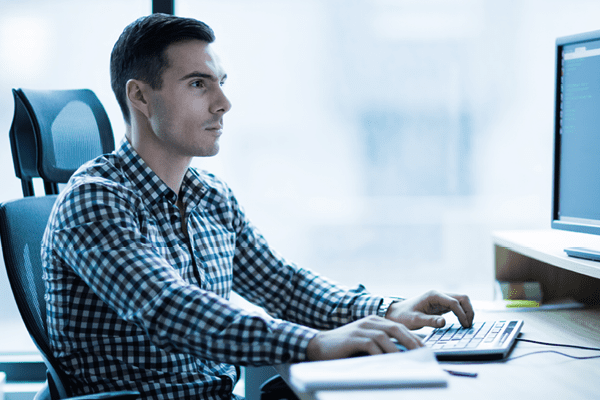
Financials
The Financials module is the core financial management and accounting module that comes as standard with Sage 200. It allows you to see the financial position of your company at any point in time and runs four key ledgers: sales, purchasing, nominal and cashbook.
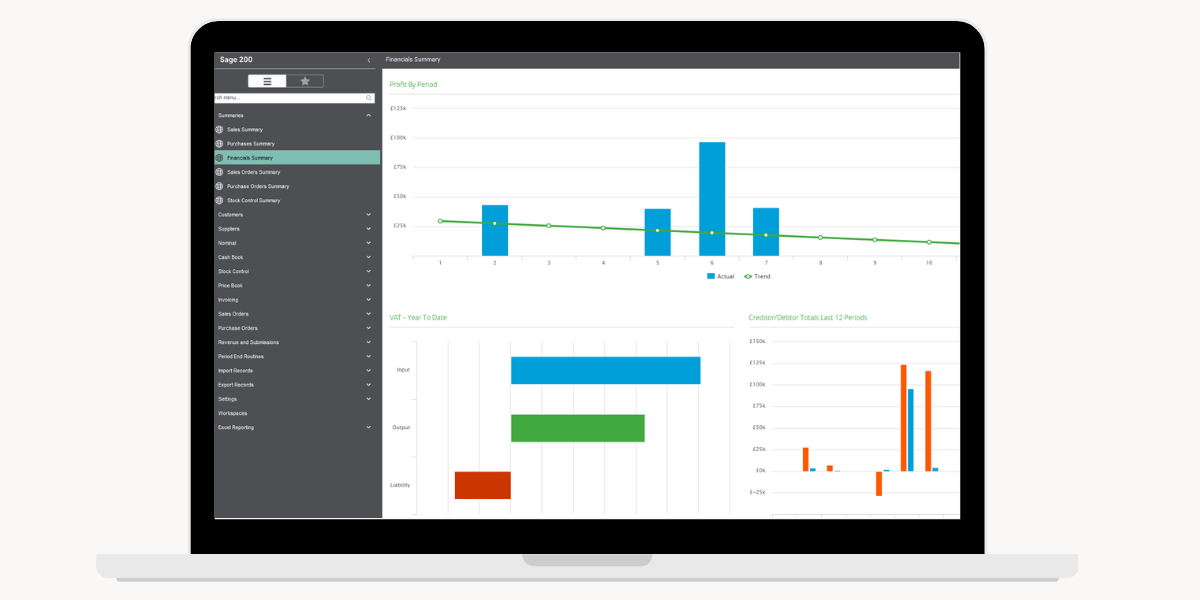
Choose VAT inclusive or exclusive prices
Advanced multi-currency options, including exchange rate changes
Open and closed period accounting that’s flexible for your needs
Save time with automated statements, standing orders and direct debits. Save time by reconciling bank statements with your banking software
Understand the impact to your cash flow as your business changes, and improve cash flow by paying invoices straight from the software
Flexible nominal code structure for in depth analysis and reporting
With Services Extra, you can also seamlessly automate reconciliation of your bank transactions
Store unlimited customer and supplier contact details
Batch data upload; place transactions on hold for authorisation before committing them to the Nominal Ledger
Commercials
The Commercials module is included within Sage 200 Standard but is an optional module for Sage 20 Professional. It makes responding to product demands quick, accurate and fully automated.
Manage every element of your supply chain – from stock management, purchase order processing and stock order processing. Learn more about the pricing of the Commercials module.
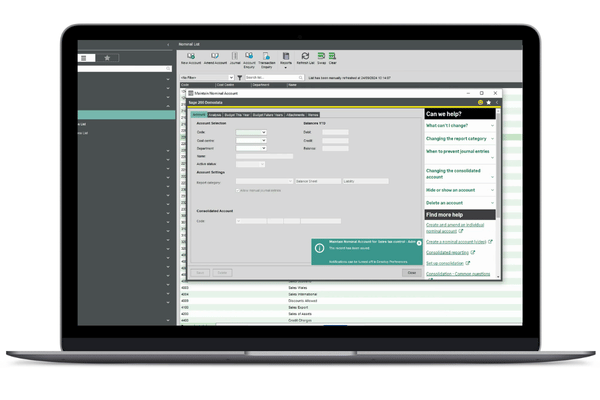
See the full story of an order, from initial point of contact to order fulfilment
Calculate a running total when you’re matching invoice line items to orders
Track your stock, identify inactive items and count your most valuable items
Source goods worldwide and record purchases in up to 100 currencies
Record disputes giving you a full audit trail within the system
Manage discounts, promotions and margins so authorised staff can negotiate on prices
Apply automated authorisation limits and alerts, authorise orders remotely and keep track of any amends or order issues, such as incorrect deliveries
Get the best deals from suppliers by recording details of price history, price history and lead time
Control stock items by serial or batch number, include criteria like ‘sell-by’ and ‘use-by’ dates
Project Accounting
One of the optional Sage 200 Professional modules, Project Accounting helps improve customer satisfaction with accurate bills delivered by capturing and allocating projects costs, overheads and revenues.
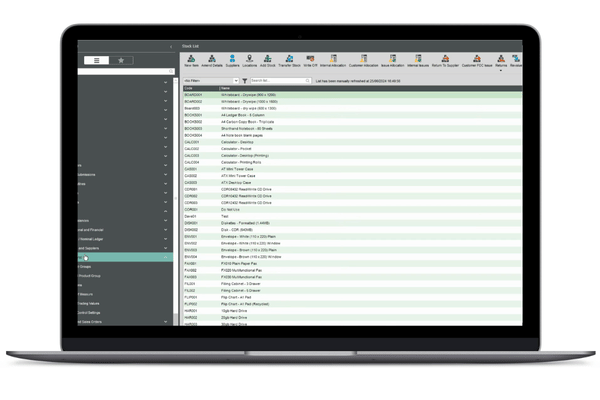
Ideal for service based industries such as agencies and consultants that ‘sell time’
Submit and authorise timesheets and expenses online anytime, anywhere
Get a single view of all projects and track their progress
Reduce errors and the need to re-enter information by sharing employee and timesheet detail with Sage 50 Payroll
Allow project managers to raise and authorise purchase orders
Flexible billing schedules that can differ by project and by customer
Add an unlimited number of additional fields and define their function
Post costs to the associated nominal codes and show costs as finalised alongside revenues posted to the P&L with a new Work In Progress capability
Personalised workspaces for each user to help to get the right information to the right people
Integrated with accounts, sales and purchase order processing, and payroll
Integrates with Sage 50 Payroll so you have one view of all your outgoing costs and a streamline process with the HM Revenue and Customs (HMRC)
Bill of Materials
The optional Bill of Materials module allows you to monitor, control and cost your manufacturing processes.
It’s ideal for businesses involved in light manufacturing assembly, helping to simplify complex processes and analysis:
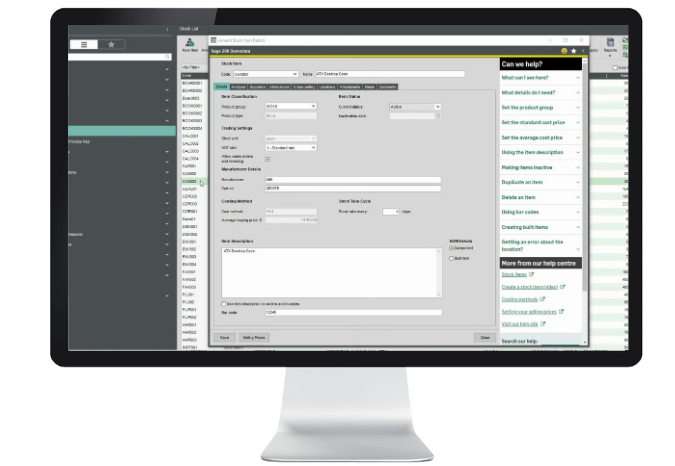
Store and use multiple versions of a Bill of Materials, including full version control and audit trail capability
Choose VAT inclusive or exclusive prices
Use in a range of different applications: apply materials, labour, machine, tooling, sub-contract and piece work costs
Track costs over time
Receive full batch and serial number traceability
Easily estimate production capabilities, using the trial kitting tool to check whether you have sufficient stock to build the Bill of Materials required
Use different options for set sub-assembly builds, builds from stock or a combination with multiple units of measure
Specify structures for different sub-assemblies and components using lists, including ability to specify raw materials, components and processes for that Bill of Materials
Get accurate costs for each unit or build run
Optional module provided by Sicon/ CIM200 seamlessly integrates with all Sage 200 modules
Covers planning, order processing, materials and stock management
Standardise and streamline production scheduling so you can coordinate your distribution channels and get automated reports
Get the best deals from suppliers by recording details of price history, price history and lead time
Support assembly, repackaging of bulk items, resource planning, and scheduling work and materials
Accurate resource planning to help identify potential areas for savings and reduce the cost of production
Reduce costs and delivery times, helping you improve productivity by monitoring production processes and tracking components through the whole manufacturing cycle
Share manufacturing data across the whole of your business so employees have access to accurate, timely information
Built in scheduling solution that will help you assess potential production issues and produce flexible schedules
Keep up to date with the latest regulatory requirements by monitoring quality standards in line with regulations such as ISO
Trace serial numbers and batches back to suppliers and key components
Business Intelligence
The Business Intelligence module is the complete business analysis tool that comes as standard with Sage 200 Professional. It enables you to mine your data across every aspect of your business. You can identify customer and product trends and measure performance against difference benchmarks. Learn more.
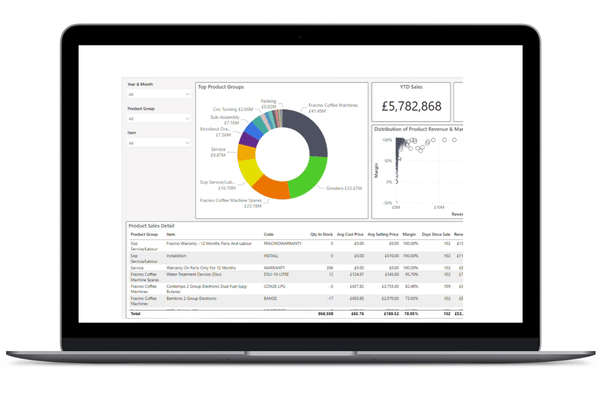
Use powerful analytical tools to slice and dice data quickly and easily and inform your decision making
Share business data widely across your organisation
Create personalised dashboards and automated reports
Build your own tailored reports and bring data to life using charts and graphs
Explore scenarios to see the effectiveness of investments or changes
Excel Reporting
Sage 200 includes the Excel reporting module. It provides users with reporting capabilities in the familiar format of Excel. Fully customisable, it allows you to filter, format and formulate reports with a single click.
Includes a number of out-of-the-box reports such as nominal, customer, supplier and stock
Easily upload workbooks in one click and run them time and time again with refreshed data
Get updates on your business data and access deeper analysis where required
Quickly and easily find and interpret information about your business
Intuitive and easy to use, Excel Reporting presents the information you need in a familiar format
Optional reports available when you subscribe to Excel Reporting
Add your own data to workbooks along with charts and formulas
Sage Payments
The Sage Payments module* is an optional Sage 200 add on which allows you to submit all of your domestic and international payments directly from Sage 200.
* The Sage Payments service is provided by Sage Payments (UK) Ltd, which is authorised by the Financial Conduct Authority under the Electronic Money Regulations 2011 (Register Reference: 900180) for the issuing of electronic money. Prices start from £10 per month; applications are subject to approval.
Get more control over your payments and easily manage your outgoings to help your cash flow
Be confident that your suppliers will be paid accurately, securely and on time
Manage and make supplier payments straight from your software
Access anywhere – view payments information on your mobile or tablet device
Seamless integration with Sage 200

Contact
We'd love to hear from you
Complete the contact form, let us know the nature of your enquiry and one of the CPiO team will be in touch.



