Sage 200 vs Sage Intacct: what are the differences?
Having the best accounting system in place to support your team and manage your data is crucial to any business's success. In this article, we look...

Sage 200 is the natural upgrade route for Sage 50 users who feel they require a system that can manage more flexible or complex business processes and functionality. Read on to uncover the differences between the two software options and how easy it is to upgrade your solution.
More than a basic financial system, Sage 200 is a modular business management solution that can be tailored to fit your business requirements. It is available on-premise or hosted in the cloud. When comparing to Sage 50 we need to look at each solution and the functionality on offer.
Sage 200 allows for stock items to be stored in multiple locations, giving you the ability to specify the exact bin location for specific stock items. With these in place, it is much easier to track actual and free stock quantities for each location.
Sage 50 does not allow for multiple locations, meaning you can only control stock from one location. If you are using Sage 50 currently and already know you want to bring all of your stock control into one software solution then Sage 200 is the natural progression. This will bring your finance and stock control into one central location making it simple for all finance, purchasing, sales, warehouse, and management staff to locate all transactions and orders.
Sage 200 provides more analysis and flexibility for your nominal structure. With a three-tier nominal structure, greater analysis is available for management reporting. Sage 200 also provides up to 20 analysis codes, much more advanced than Sage 50’s fields.
When a company begins to require more analysis capability than Sage 50 can offer, Sage 200, in the majority of cases, is a great fit. Additionally, Sage 200 provides transactional analysis which is key to help drive improved reporting. These codes can be removed from the system at any point to prevent long lists of unused, redundant analysis descriptions, a feature you will not find in Sage 50.
Sage 200 Professional allows for batch and serial numbers, giving traceability to those items. Batch functionality enables users to easily track batch numbers and to whom a batch has been sold to, something Sage 50 does not offer. An example of where batches have been particularly useful for companies is when recalling a batch due to faulty parts.
Sage 200 includes a picking list functionality making it much easier for warehouse or users dealing with stock to receive and print out picking lists from a sales user who may have placed the order. Picking lists provide details for the location and bin of a stock item making it quick and easy for staff to identify and locate exactly where the stock is. Having the picking list functionality within Sage 200 means that users who may be in the warehouse can have access to the picking list feature, reflecting true workflow whilst also keeping traceability within Sage 200. Sage 50 does not include the picking list functionality meaning the process is much more manual and time-consuming.
Sage 200 allows for back-to-back ordering allowing you to automatically raise a purchase order from sales orders, saving time and making the ordering process much simpler. Sage 50 does not allow for back-to-back ordering as the sales ledger and purchase ledger are completely separate and do not link in any way. For companies who would benefit from back-to-back ordering, running Sage 50 can make this task much more time-consuming.
Sage 200 allows for purchase order authorisation so all purchase orders can pass through a role-based hierarchy before being approved and processed. You are also able to authorise purchase orders remotely via self-service, meaning users are not restricted to the office to receive any notifications. Sage 200 allows you to set up a super authoriser which means regardless of the authorisation rules set up the super authoriser can sign off all purchase orders.
Sage 50 does not allow for purchase order authorisation, unfortunately giving users with purchase order access rights the freedom to raise an order of any value. Many Financial Directors require stronger budget management. They also find the authorisation of purchase orders through a hierarchy hugely helpful to keep things under control and remove room for error.
Sage 200 uses triangulation of currencies; if your bank account is in GBP and payment or receipt is in a different currency, Sage 200 can calculate the conversion rate for the transaction. For companies who are receiving or paying more in different currencies, this feature is a real-time saver. The platform also allows for transfers to be made between different company bank accounts using different currencies. Sage 50 is much more restricted and only allows for bank transfers to be made between company bank accounts of the same currency.
Sage 200 allows you to have up to 20 accounting periods whereas Sage 50 is restricted for up to 12 accounting periods. Many companies report that they need this flexibility in their accounts system, as they don’t have the ‘typical’ accounting structure. For these businesses, it holds such importance and most move to Sage 200, solely for this feature. An added benefit here too is that accounting periods can be opened, closed, and reopened. You can also open or close periods for future financial years. This is not possible in Sage 50 and there is no easy workaround within the software.
Sage 200 allows you to create unlimited alternative suppliers for a stock item, highly beneficial for companies that deal with a high number of suppliers. It is a great feature making it quick and easy to see who to order from, should your preferred supplier not be available for an urgent order or simply be out of stock. Sage 50 only allows you to select one supplier per stock item.
Sage 200 allows you to rate your customers and suppliers in order priority. This means customers who require their goods within a short period of time or your best customers who you may want to ensure receive excellent service can be easily tracked and differentiated.
Sage 200 Power BI from CPiO is exclusively for Sage 200 Professional users. You can access five detailed reports from any device and share your findings with others in your company. It is very easy to set up and use, with real-time data that can help you improve your Sage 200 reporting. Furthermore, it also helps businesses uncover critical business insights and make better-informed business decisions. This reporting tool is not available in Sage 50. Find out more about Sage 200 Power BI.
The pricing for Sage 200 will be dependent on whether you are choosing Sage 200 Standard or Sage 200 Professional. You also need to consider which modules your business requires. Sage 200 provides financials at the core but offers the flexibility to add further options, such as Commercials, Project Accounting, and Manufacturing. To find out more about CPiO's pricing structure, with customised features and functionality, view the Sage 200 pricing page.
Keep up to date with CPiO's latest blogs, news and events

Having the best accounting system in place to support your team and manage your data is crucial to any business's success. In this article, we look...

Switching to Sage 200 has never been easier If your company has undergone rapid growth, you’re likely using separate solutions to manage your supply...
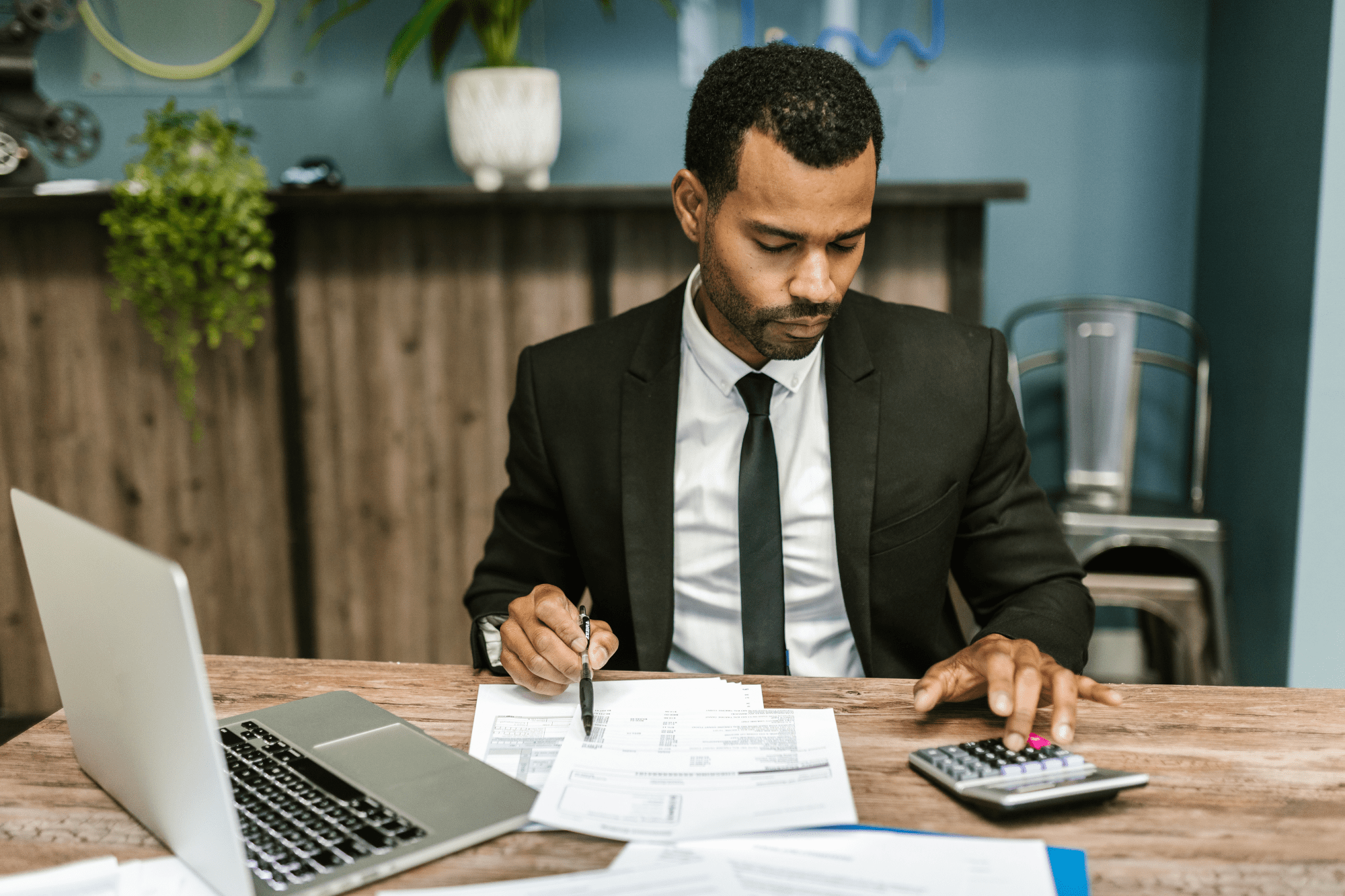
This tutorial aims to assist Sage 200 users in how to; 'create a favourites menu, locate the favourites menu and create a favourites landing page in...