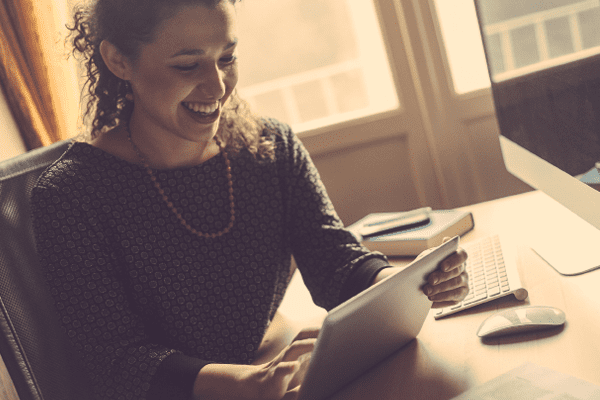| Sage 200 Standard | Sage 200 Professional | |
|---|---|---|
| Overview | ||
| Size | ||
| Revenue | ||
| Key Industries | ||
| Key Features | ||
| Invoicing | ||
| CRM | ||
| Excel Reporting Report on comprehensive data and perform more detailed analysis within the familiar format of Microsoft Excel. |
||
| Project Accounting | ||
| Bill of Materials | ||
| 3rd Party Add Ons | ||
| Customisation | ||
| Multi-company Consolidation | ||
| GDPR Reports | ||
| Sage 50 Payroll Integration | ||
| API | ||
| Making Tax Digital Ready | ||
| Outlook 365-Contacts App | ||
| Number of Analysis Codes | ||
| Price & Discount Management Customer and supplier pricing, % discount, value and quantity discounts |
||
| Document Storage | ||
Sage 200
A connected business management solution from one of the UK's leading Sage 200 business partners, CPiO
Talk to an expert
.png?width=700&height=499&name=Untitled%20design%20(6).png)
What is Sage 200?
Sage 200 is a powerful, flexible and affordable business management solution for small to medium sized businesses.
Designed for growing businesses in all industries, the software allows you to gain more clarity on numbers, automate low-value tasks and eliminate errors by running workflows across your entire organisation. Operate from your desktop or on the go, at any time.
Financials is at the core but offers the flexibility to add further modules. CPiO can extend functionality through distribution, manufacturing and ecommerce. Curious about Sage 200 pricing? We can help.
Who is Sage 200 for?

Employees
5-200 employees

Turnover
£1-50 million

Key Industries
Wholesale & Distribution, Manufacturing, Education, Services, Retail, Financial Services and General Business

Sage 200 Modules: Features and Benefits
-
Financials
The core financial management and accounting module that comes as standard with Sage 200. Also runs four key ledgers: sales, purchasing, nominal and cashbook.
-
Commercials
Commercials is an optional module that is fully automated, allowing you to respond faster to product demands. As well as helping you to manage your supply chain and price lists.
-
Workspaces and connected user
Helps for data mining and reporting wherever you are. Dashboard views enhanced to show the
information you require for your role. -
Excel reporting
Detailed analysis which is fully customisable, so you can filter, format and formulate reports with a single click.
-
Sage Salary and Supplier Payments
Allowing you to manage and make supplier payments straight from your software. An optional Sage 200 add on, where you can submit all of your domestic and international payments directly from the software.
-
Invoice payments
Integrated invoice payments that work seamlessly from within your software.
Sage 200: Overall Benefits
![]() Work as one team
Work as one team
![]() Cloud options available
Cloud options available
![]() Seamless, intuitive and easy to set up
Seamless, intuitive and easy to set up
![]() Scalable as you grow
Scalable as you grow
![]() Reliable and trusted
Reliable and trusted
![]() Access real-time data
Access real-time data
Sage 200 Modules
Financials
The core financial management and accounting module. Allows you to view your position at any point in time and runs across sales, purchasing, nominal and cashbook.
Find out more
Commercials
To help you manage every part of the supply chain. An optional module that makes responding to product demands quick, accurate and fully automated.
Find out more
Excel Reporting
Includes the Excel reporting module and provides fully customisable options, for tailoring using filters and formatting with a single click.
Find out more
Sage Payments
All businesses are different and change over time. Choose upfront or monthly payments. Choose the modules you need to manage your business.
Find out more
Project
Accounting
Integrates with the Sage 200 Financials modules (Payroll) and Commercials modules, enabling you to allocate cost and revenue transactions to your projects.
Find out more
Business
Intelligence
Identify customer and product trends and measure performance against difference benchmarks. Provides a visual aid for strategic planning and critical decision making.
Find out more
Sicon
Manufacturing
Additional module which is integrated with Bill of Materials, Stock, Sales Order Processing and Purchase Order Processing. For an effective, flexible Sage 200 Manufacturing solution.
Find out more
CIM 200 Manufacturing
Improves your manufacturing process efficiencies and streamlines your data entry. It provides powerful enquiry screens to allow you to maximise your manufacturing output.
Find out more
Sage 200 Standard vs Sage 200 Professional
Sage 200 Professional offers all of the same modules as Sage 200 Standard, with the option to purchase add-on modules. As your business grows or becomes more complex you are able to choose Project Accounting, CRM and Manufacturing, as extra options. View the table below, to see which software is right for your industry, size of company, and turnover. Visit our full page to discover more on Sage 200 vs Professional.
Download the brochure
Download the Brochure
Book a personalised demo
Our CPiO expert team will be able to provide a tailored Sage 200 demo, highlighting how the full capabilities and benefits and how we can customise the functionality specifically for your business.
Book a demo

Fahad Ali, CPiO’s Sage 200 Consultant has been exceptional. The support we’ve had from the CPiO team to move onto a new software has been a huge comfort for us.
We worked with a third-party vendor to move our data over to Sage 200. CPiO had to restore the backup and ensure all our financial users were fully trained on the new software. Read the full case study here.
Lou Alden-Court, Finance Manager at E&P Catering Butchers
Sage 200 Power BI
The Sage 200 Power BI reporting pack has designed particularly for Sage 200 Professional users. It offers five dynamic and customisable dashboards in the areas of finance, stock, and commercials.
These consist of purchase analysis, debtor analysis, creditor analysis, sales analysis, and stock management. It provides smooth Excel connection so you can share your findings with other members of your organisation and view the reports on any device.
This real-time data can help you make more informed business decisions, find important business insights, and enhance your Sage 200 reporting. This is your go-to tool, where you can immediately see trends and delve into depth because to its simplicity of setup and use.
Find out more

Why choose CPiO as your Sage partner?
Choosing the right Sage partner is very important. Your business partner is the link between the software author and maximising your return on investment.
As one of the UK’s most experienced Sage resellers, CPiO works with Sage to advise, sell and implement Sage 200. We provide on-going Sage 200 support and training as well as Sage 200 development and consultancy services. Our Sage 200 implementation services are delivered via expert team using tried and tested methodologies. Whether you are looking for a new implementation partner or are looking to reimplement Sage 200 to improve results, we can help.
In addition to Sage 200 Professional, CPiO offers Sage Intacct, Sage 200, Sage X3, Sage CRM, support and development for Sage 1000, and IT services, including Cloud, MSP and Microsoft 365.

Sage 200 FAQs
Got a question about Sage 200? Check our FAQs.
-
What is the difference between Sage 200 Standard and Sage 200 Professional?
Sage 200 Standard is the entry-level version of the Sage 200-cloud software. Extra functionality can be added when an organisation upgrade to Sage 200 Professional.
-
What are the main features of Sage 200?
Sage 200 Standard features include:
• Bill of materials
• Commercials
• Financials
• Microsoft Excel reporting
• Microsoft Office 365 integration
• Sage Pay – e-invoicing
• Salary and supplier paymentsBy upgrading to Sage 200 Professional the following additional features are available. These modules are each available through subscription as well as others too:
• Business Intelligence
• Excelerator for Sage 200
• Manufacturing
• Project Accounting
• Sage CRM and
• Sage Inventory AdvisorMore information is available on this topic in our Sage 200 product brochure.
-
What version of Sage 200 is supported?
Twice a year, in February and August, new Sage 200 versions are released, which mean that older editions of Sage 200 move into ‘Sage end of support’ status, while another version enters a status of ‘extended support’. This is detailed in Sage’s support policy and is standard industry practice for technology companies.
-
How much does Sage 200 Standard and Sage 200 Professional Cost?
The costs for Sage 200 Standard are based on whether you have certain modules. The costs are broken down for Financials and Commercials (Standard base pack). Additional users and connected users. For full pricing you can view the Sage pricing page.
Sage 200 Professional costs are based on; subscription type, how many user licences, the number of modules and other implementation costs, which we explain in further detail below. The costs are based on Sage’s software as a service (SaaS) subscription plan where fees are paid each month, however, the overall cost is based on an annual fee. To find out more please visit our dedicated pricing page.
-
How is Sage 200 Professional Customised to meet my business needs?
You can select the modules your business needs, adding or removing modules and scaling the number of users up or down to match your business requirements. You also only pay for what you use.
Sage 200 Professional can be further tailored with the integration of third party applications and bespoke development by an accredited Sage 200 reseller. You can also accelerate your multi-channel business with eCommerce applications, to find out more visit our Intellisell page.
-
What choice of deployment can I use for Sage 200 Professional?
The option to implement online or on premise offers yet more flexibility around how you deploy, use and pay for your software. CPiO offers a range of cloud services to meet every budget and every complexity, from hosting a single application such as Sage 200 Professional through to a Fully Hosted Managed Service (FHMS) model encompassing your entire technology stack.
-
What reporting capabilities do I have with Sage 200 Professional?
The solution offers quick, simple reporting as well as more comprehensive report generation for detailed analysis with Excel reporting and Sage 200 Business Intelligence
Latest
Discover the latest news, updates, and expert insights across all areas of our website. Stay informed with our most recent blogs, articles, and resources tailored to your business needs
3 min read
What is Sage X3 Procession?
Apr 15, 2025 by CPiO Limited
2 min read
Ten reasons customers choose Sage for Manufacturing
Apr 15, 2025 by CPiO Limited
8 min read
What is Sage X3?
Apr 14, 2025 by CPiO Limited
Your Resource Hub
The essentials you need, all in one resource hub
You might also like
Contact
We'd love to hear from you
Complete the contact form, let us know the nature of your enquiry and one of the CPiO team will be in touch.

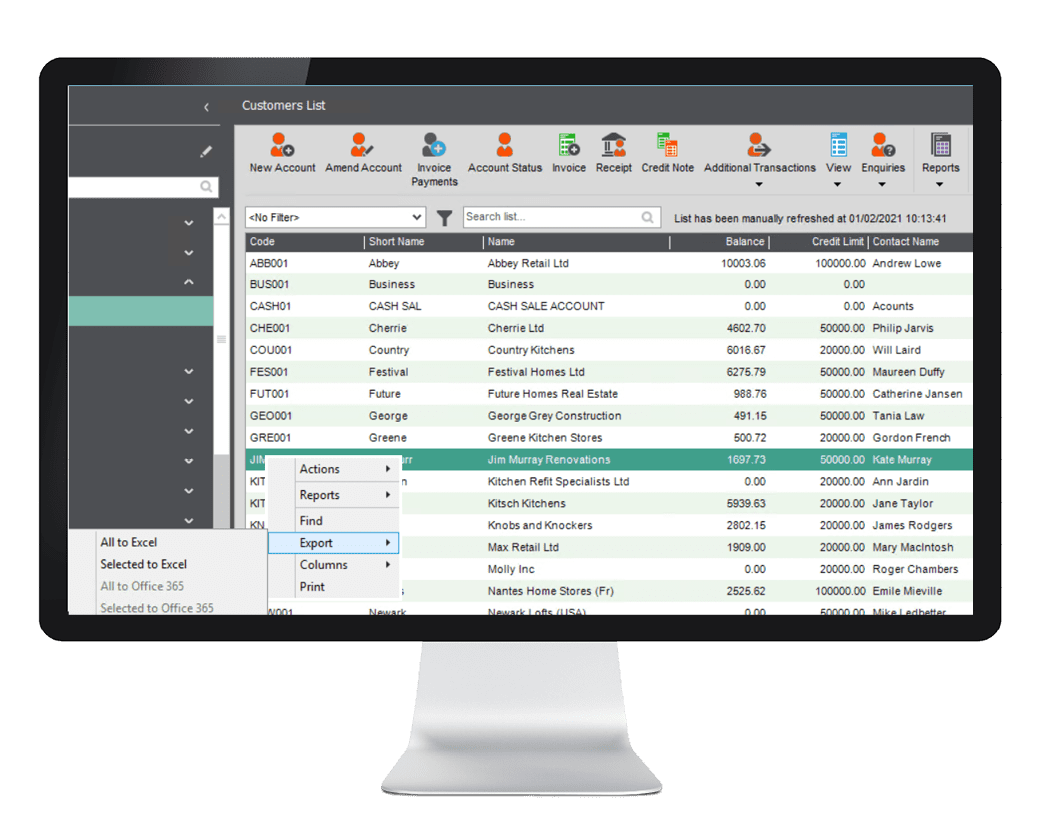


.png?width=60&height=60&name=excel%20(1).png)