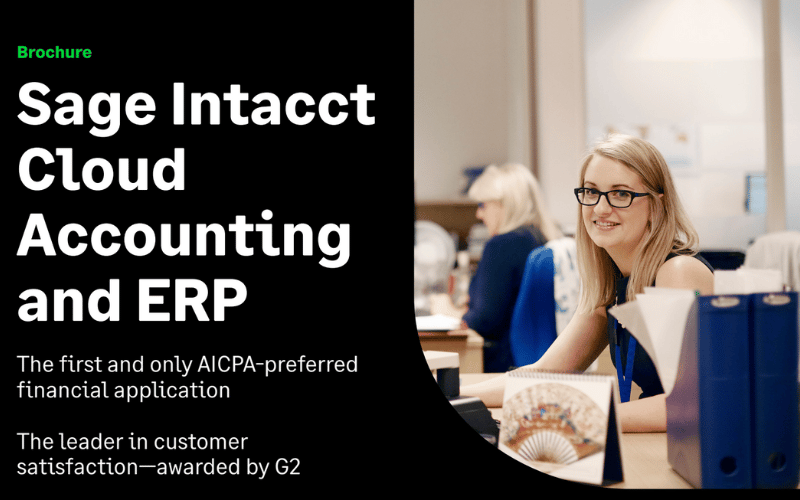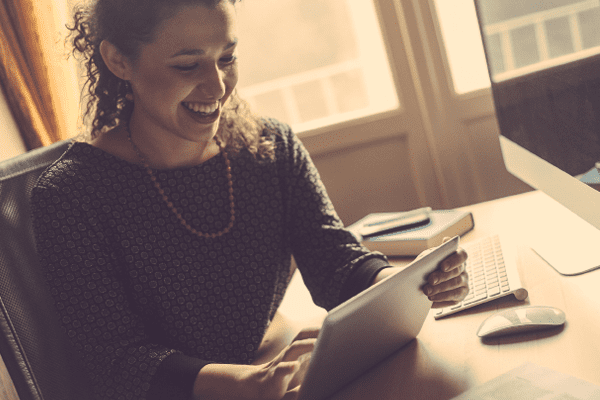Supercharge Your Microsoft 365 Data
Protect and optimise your data with the experts from CPiO Cloud
Talk to a CPiO Cloud expert
Protect every device across your organisation, easily
We’ll set up and configure a Sophos protection portal for your organisation.
Protect your computers, laptops, mobiles and connected devices. Sophos can monitor and detect potential threats before they become an issue. Providing ransomware file protection, automatic file recovery and clever behavioural analysis to detect threats and stop it. Supports a zero-trust network approach.
-
One-click management to easily add and delete devices
-
Subscription-based auto-licencing
-
Includes CPiO provisioning to get it up and running quickly
Data recovery headaches, sorted
Your data is a prized possession. It’s your responsibility to ensure that you can access and restore that data should you need to. While Microsoft 365 is reliable and offers great all round experience to end users, it does not include a comprehensive back up and restore solution within it. This is your responsibility.
CPiO offers a Veeam back-up and recovery management solution to protect your data sat in Microsoft 365 applications.
-
Back up your Office applications to minimise business disruption.
-
Email, OneDrive, Teams and SharePoint data back-up and recovery.
-
Managed and maintained by CPiO’ s accredited Microsoft team.
-
No data capacity policy – FUP based.
Add an extra layer of security to your Microsoft 365
With your employees accessing your Microsoft 365 applications from a variety of devices in different locations you may inadvertently open yourself up to greater risk. As Microsoft 365 is one of the most well known global public solution, it’s sensible to add an extra layer of security. CPiO can set up and configure a multi-factor authentication system to give you that extra level of protection.
-
Multi-factor authentication set up and configuration included
-
Use mobile devices or key-based
-
Conditional access to improve security anywhere, anytime
-
Customer-specific branding available
Whether an existing CPiO Cloud customer looking for more help or new to our cloud services, let our specialists optimise and secure your data. Trust the cloud experts
Existing ERP cloud customers
A cost effective way to protect more in CPiO Cloud
New to CPiO Cloud
An easy first step into the cloud, we’ll help you secure your data with easy, inexpensive cloud solutions.
Microsoft 365
Migrate your existing subscriptions to us for easier management and lower combined costs
Protect your Microsoft Exchange email services from corruption and outages
Email communications are critical to an organisation. CPiO offers market-leading Mimecast email security with a preconfigured setting template avoiding extensive set up requirements and offering rapid deployment and protection. We can even offer targeted training to end users.
Microsoft 365 can give you great performance but offers little in the way of business continuity when there is Microsoft outage. We can ensure that your email functions throughout an outage with an email standby solution giving you access to send and receive emails for minimal disruption.
-
Fast-track, pre-configured email security solution from Microsoft expert team at CPiO
-
Email access even with Microsoft 365 outages
-
Personalised awareness training for users
Your Microsoft 365 subscription, covered
CPiO helps thousands of users with their Microsoft 365 subscriptions. As a Microsoft Gold Partner with a unique understanding of your technology needs, we can help you migrate to Microsoft 365. Even as an existing user we can take over your subscription and give your usage a complementary health check to ensure that you are optimising your usage.
With optional support and access to a range of complementary services to enhance Microsoft 365, all managed through a single pane of glass subscription, CPiO can take the hassle out of your Microsoft subscriptions and save you money.
-
Fast track subscription to Microsoft 365
-
Easy transfer with free subscription health check from Microsoft experts included
-
Enhanced Microsoft 365 support
-
Connect to complementary solutions with easy management and single, lower-cost price for all subscriptions
Cloud FAQs
If you can’t find the answer you’re looking for, get in touch with one of our Microsoft 365 experts today.
Email info@cpio.co.uk or call us on 0344 880 6140.
-
What is Zero Trust?
Zero trust is a security framework that requires organisations to verify and authenticate every user, device, and network connection that tries to access their resources, regardless of whether the user is inside or outside the organisation’s perimeter.
In a zero-trust model, access is not automatically granted to any user or device, even if it is within the organization’s network. Instead, the user or device must be verified and authenticated before being granted access to any resources. This is done through a combination of identity and access management (IAM) technologies, such as multifactor authentication (MFA), conditional access policies, and continuous monitoring of user behaviour.
The zero-trust model assumes that every user, device, and network connection is a potential security threat until proven otherwise. This approach helps organisations protect their critical assets and data from unauthorised access, insider threats, and other cybersecurity risks. It also helps organisations comply with data privacy and security regulations, such as GDPR and HIPAA, by ensuring that only authorised users have access to sensitive data.
-
Who is responsible for data backup and recovery in Microsoft 365?
The shared responsibility model is a framework used in cloud computing that outlines the responsibilities between the cloud service provider and the customer when it comes to securing the cloud environment.
The Microsoft 365 shared responsibility model defines the security roles and responsibilities of Microsoft and its customers for the Software as a Service (SaaS) platform. Microsoft is responsible for the operation, maintenance, and uptime of the infrastructure and applications that host Microsoft 365. While customers are responsible for the data protection and security, user access control, and endpoint management of their Microsoft 365 environment.
-
What is FUP?
FUP stands for Fair Usage Policy, which is a set of guidelines or rules established by companies to manage network traffic and ensure that their services are used fairly and equitably by all users. The policy usually defines the usage limits for a service, which may include limits on data usage, bandwidth, speed, or time.
FUPs are typically used by companies that offer unlimited or high-speed internet, mobile data plans, or other services that can be easily abused if not managed properly. These policies help companies maintain network quality and prevent excessive usage that can negatively impact other users on the network.
Under a Fair Usage Policy, if a user exceeds the specified limits, their usage may be restricted or slowed down to ensure that other users are not affected. The FUP is designed to balance the needs of heavy users with the needs of most users, ensuring that everyone can use the service without interruption or degradation in quality.
-
What is multi-factor authentication?
Multifactor authentication (MFA) is a security measure that requires users to provide multiple forms of authentication to verify their identity before they can access a system or service.
MFA is a more secure alternative to traditional single-factor authentication methods, such as using a username and password. With MFA, the user must provide at least two of the following types of authentication:
- Something they know, such as a password or PIN
- Something they have, such as a physical token or smart card
- Something they are, such as biometric data like a fingerprint or facial recognition
By requesting multiple forms of authentication, MFA adds an extra layer of security and makes it much more difficult for unauthorized users to gain access to a system or service. Even if a hacker manages to obtain one factor of authentication, they would still need the other factor(s) to gain access. This helps to prevent data breaches and protect sensitive information.
Many online services and applications, including email accounts, social media platforms, and banking sites, now offer MFA as an option to their users.
Latest
3 min read
The Hire Supply Company grows with Sage 200 – Magento integration
Nov 30, 2023 by Rebecca Bradley
3 min read
Lupa Foods cuts business risk by becoming 100% Cloud based with CPiO
Oct 30, 2023 by CPiO Limited
Resources
You might also like
Contact
We'd love to hear from you
Complete the contact form, let us know the nature of your enquiry and one of the CPiO team will be in touch.