4 min read
CPiO Cloud FAQs
General FAQs What if my internet connection fails? Check what options are available if you regularly encounter delays in loading web-based...
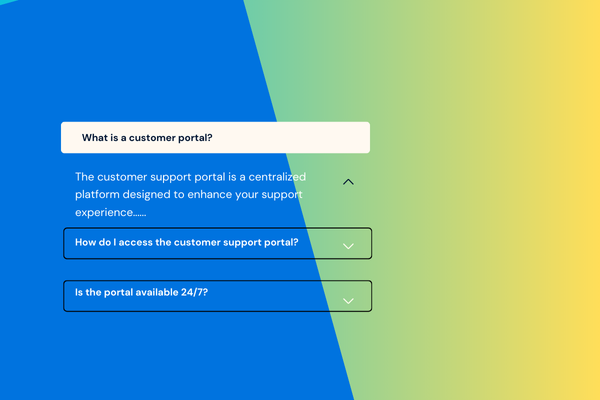
Following the recent launch of the new CPiO customer support portal, we want to share some information on what to expect from the portal and answer some questions you may have before using it or introducing it to your team.
Explore our FAQ's to find quick solutions to common enquiries about using the support portal, accessing the knowledge base, submitting tickets, and more. Whether you're new to the portal or just need a refresher, this section is designed to help you get the most out of your support experience.
The customer support portal is a centralised platform designed to enhance your support experience. Its primary purpose is to provide you with a convenient and efficient way to access support resources, submit enquiries, and track the progress of your requests. Through the portal, you can find valuable information in the knowledge base, submit and manage support tickets, and stay informed about updates on your queries. It aims to streamline communication, empower self-service, and ultimately ensure a smoother resolution process for your support needs.
Please visit our customer support portal where you can log in with your credentials sent to you via email. After logging in, you'll be able to utilise all the features available on the portal.
Yes, the CPiO customer support portal is available 24/7. You can access it at any time, allowing you the flexibility to submit support requests, search the knowledge base, and track the status of your enquiries whenever it is most convenient for you. Our commitment to round-the-clock availability is aimed at ensuring that you have continuous access to the support resources you need, whenever you need them
The CPiO customer support portal accommodates a wide range of support queries to address diverse needs. You can submit enquiries related to technical issues, account assistance, billing enquiries, feature requests, and more. Whether you're facing a specific problem, seeking information, or requesting help with a particular aspect of our services, the portal is designed to handle various types of support requests. If you have a question or encounter an issue, feel free to use the portal to connect with our support team, and we'll strive to assist you promptly and effectively.
To log a new support case, follow these steps:
When submitting a support ticket, you should include the following information:
Tracking the status of your support request is easy through the customer support portal. Follow these steps:
Log In: Access the portal using your account credentials.
Navigate to My Support: Look for a menu in the portal specifically dedicated to your support requests or tickets. This may be labeled as 'My Support,'
Find Your Ticket: Locate the specific support request you want to track. This is usually listed with a case number and title.
Check Status Updates: Within the details of your support request, you should see updates on its status. Common statuses include 'Not Started,' 'In Progress,' 'With Customer,' 'Resolved' .
View details: Clicking the downward arrow located at the far right of your case number will provide you with a detailed view of the case information.
Not started - No work or investigation has begun, and the issue is currently awaiting assignment or prioritisation to move forward.
In progress - with us to investigate.
With Customer - With you to test/confirm resolution.
Lorem ipsum dolor amet aesthetic photo booth activated charcoal occupy iPhone schlitz squid. Everyday carry 3 wolf moon raw denim semiotics pok pok tattooed readymade bushwick. Humblebrag skateboard green juice mixtape polaroid ethical, messenger bag pitchfork sriracha hammock. Fam twee 3 wolf moon, authentic woke stumptown bespoke.
You can call us on 0344 880 6155 and we will endeavour to get the latest status to you.
Yes, the CPiO customer support portal features a comprehensive knowledge base. This resource is designed to empower you with self-service options, offering a collection of articles, guides, and FAQs that cover a wide range of topics. Whether you're looking for solutions to common issues, detailed product information, or step-by-step tutorials, the knowledge base is a valuable repository of information. You can easily search for relevant articles and find answers to frequently asked questions, allowing you to troubleshoot issues or enhance your understanding of our products and services.
Yes, we welcome and encourage your input! If you have specific topics or questions that you believe would be valuable additions to our knowledge base, you can absolutely suggest them. We appreciate user feedback and strive to enhance our support resources based on your needs.
To submit your suggestions, send an email to our support team . Your contributions help us continually improve our knowledge base to better serve you and the entire user community.
Once the case is logged we will pick up with email communication. Portal comments will be added at necessary points to update on latest status.
Not necessarily. CPiO welcomes support queries through various channels, including the customer portal, phone, or email to our support team. We believe in providing flexibility to our customers, allowing them to choose the communication method that best suits their preferences and needs.
If you encounter technical issues while using the portal, we recommend taking the following steps:
Check Your Internet Connection: Ensure that you have a stable and reliable Internet connection.
Clear Browser Cache: Clear your browser cache and cookies as stored data may sometimes cause issues.
Try Another Browser: If the issue persists, try accessing the portal using a different web browser to rule out browser-specific problems.
Update Your Browser: Make sure your browser is up-to-date as using an outdated version may lead to compatibility issues.
Contact Support: If the problem persists, submit a support ticket through the portal or reach out to our customer support team. Provide detailed information about the issue, including any error messages you encounter, to help us resolve the problem as quickly as possible.
Include Screenshots: If applicable, include screenshots of the error or issue to provide visual context for our support team.
Our goal is to ensure a seamless experience for you, and our support team is ready to assist in resolving any technical challenges you may encounter while using the portal.
Privacy of individual visitor data is very important to CPiO. We work very hard to protect confidentiality and restrict the use of such data to necessary business activity.
If there are any concerns, please read our privacy policy.
The new CPiO support portal is now live. We hope you find it helpful and straightforward to use. If you have any questions that are not answered above, please contact us and we’ll be happy to help.
Keep up to date with CPiO's latest blogs, news and events

4 min read
General FAQs What if my internet connection fails? Check what options are available if you regularly encounter delays in loading web-based...

Our last blog, which focussed on Selecting the right financial management software for your non-profit organisation, discussed our recommended...
When considering whether to implement your Sage 200, Sage 1000 or Sage ERP X3 in a hosted environment there are many question and concerns.